视频教程
哔哩哔哩:https://www.bilibili.com/video/BV12S4y1p7Hb
西瓜视频:https://www.ixigua.com/7132020738550792739
YouTube:https://youtu.be/iIIslYlPKWA
当你在VMware虚拟机安装的黑苹果系统中安装一些大应用,比如Xcode时,可能会发现当初设定的硬盘容量不够,那么可以按照下面的方法进行硬盘扩容。
1、虚拟机关机状态下编辑虚拟机设置
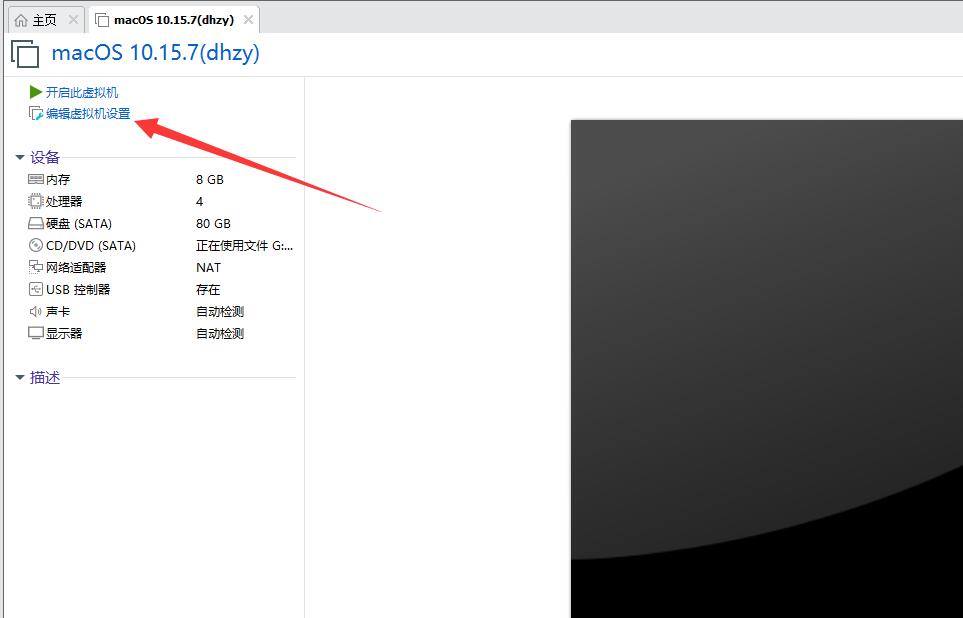
2、选择硬盘→扩展→修改扩展后的硬盘大小(GB)→扩展→确定
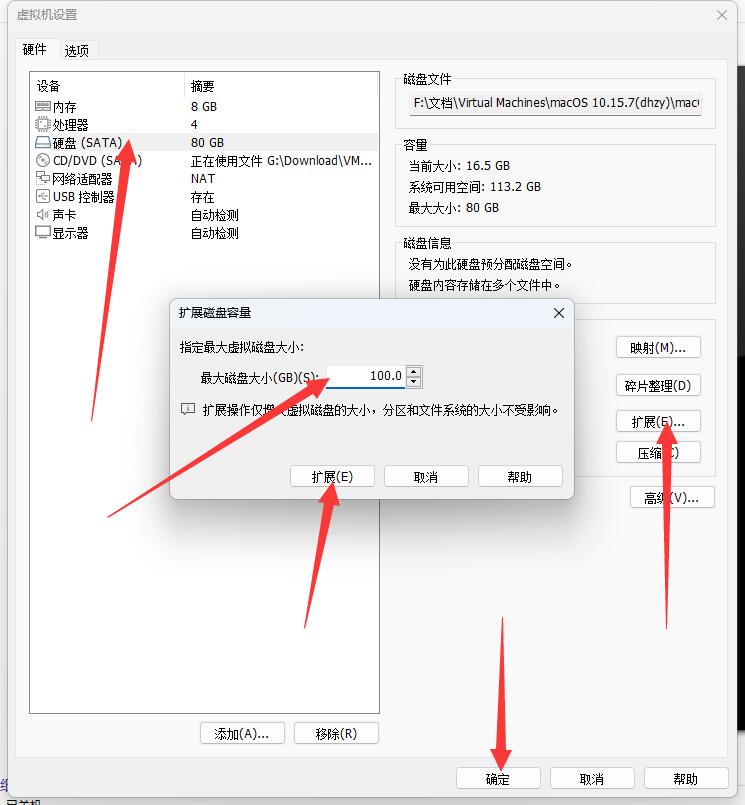
3、开启虚拟机→前往→实用工具→磁盘工具
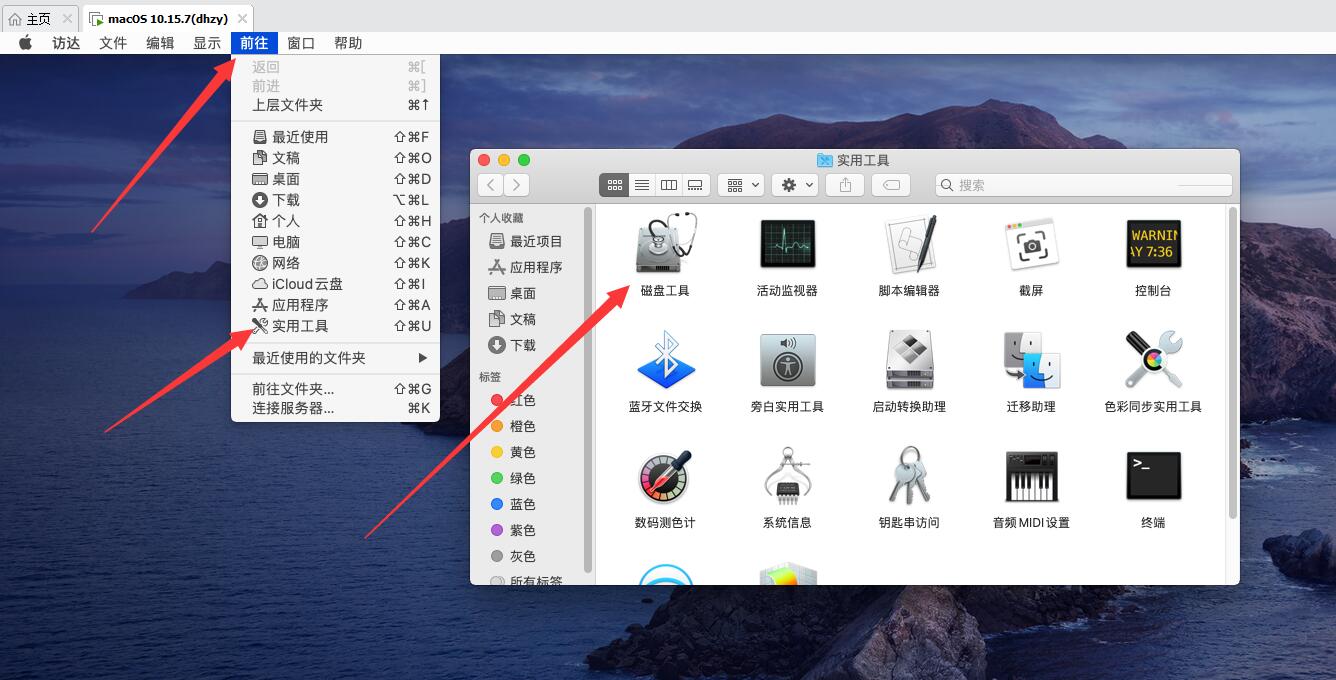
4、选择磁盘分区→分区
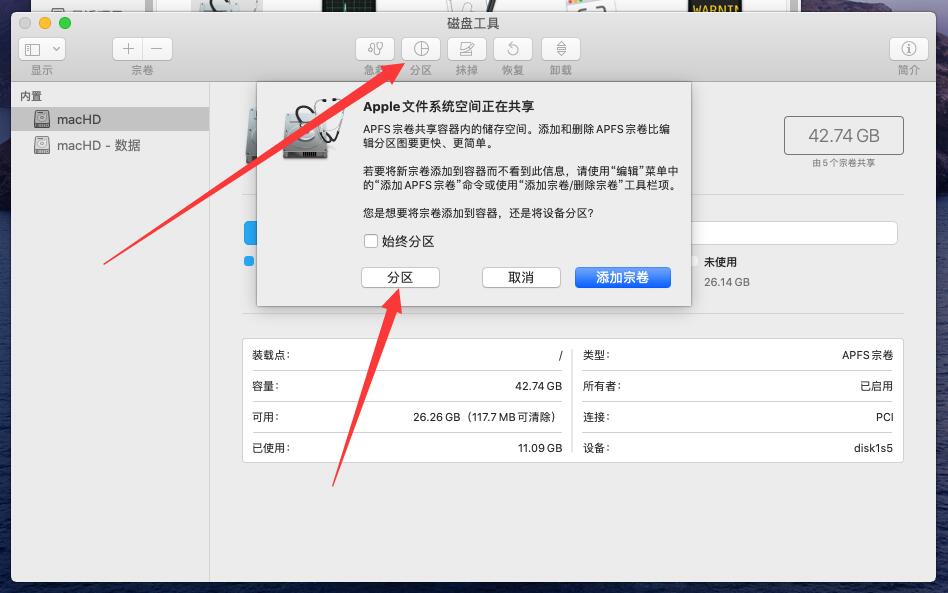
5、点击圆饼图中未使用的空间→点下边的减号→应用→分区→等几分钟→完成
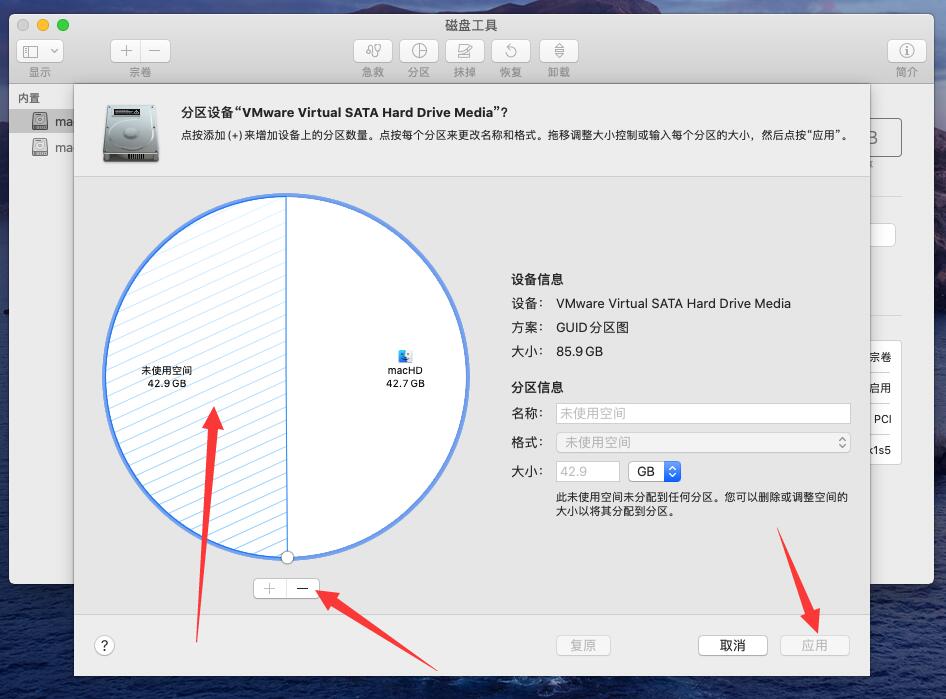
6、扩容完成

声明:本站所有文章,如无特殊说明或标注,均为本站原创发布。任何个人或组织,在未征得本站同意时,禁止复制、盗用、采集、发布本站内容到任何网站、书籍等各类媒体平台。如若本站内容侵犯了原著者的合法权益,可联系我们进行处理。





